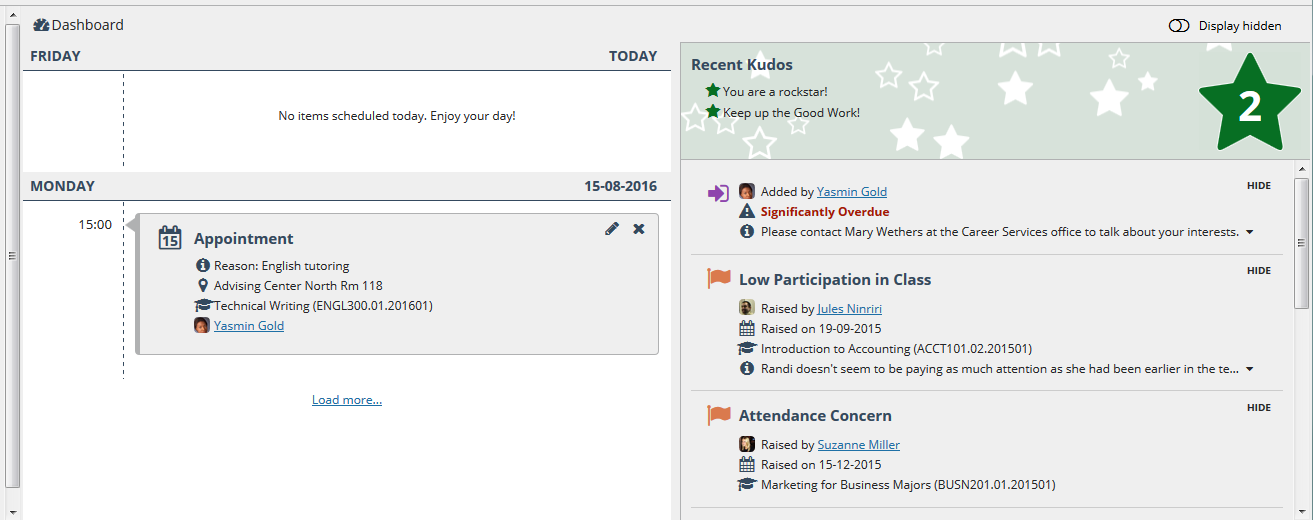Appointments
Make an appointment
- You can find people in My Success Network or Courses. An example of the courses screen
is below.
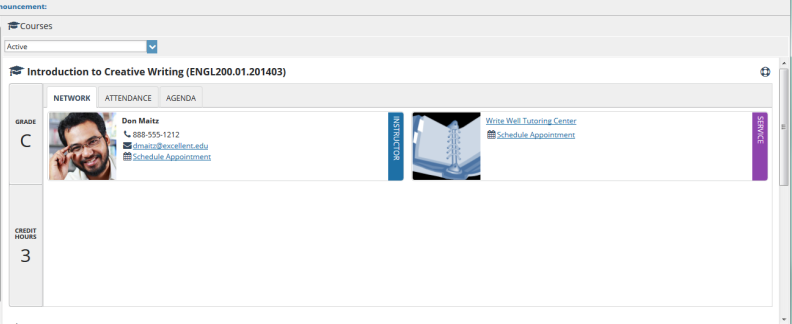
- Click the Schedule Appointment link below the contact information for the desired
person or service in your My Success Network.
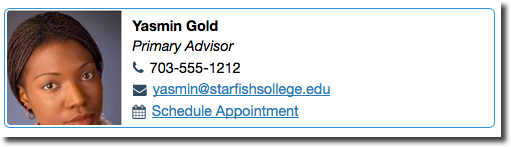
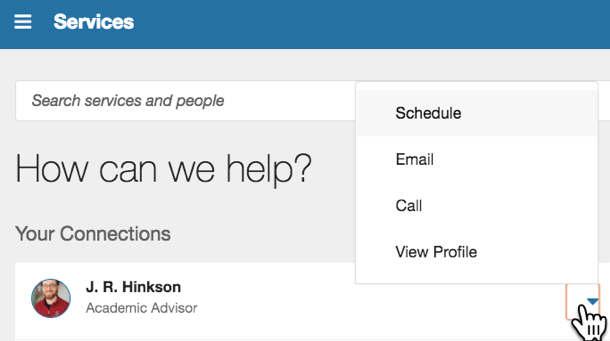
- Follow the prompts. Make sure to go through all screens, and to Confirm your appointment on the last screen.
- Tip: If you encounter an error, try using Chrome or Firefox browsers.
- You will get an email with the appointment details and the appointment will be listed on your Dashboard.
Change an appointment
Upcoming appointments will be listed on your Dashboard in the time line view (left column). Click the edit icon to modify the appointment or the cancel icon to cancel it.