UASuccess
UASuccess is one way the campus community builds connections between students and support networks. UASuccess makes it easier to connect with students by removing complicated barriers to the 1:1 experience we all want to have with each other. Find scheduling, dashboard, and early alert features all in one place. Email uasuccess@uark.edu with any questions or concerns.
UASuccess Video Tutorials UASuccess PDF Tutorials
Access UASuccess via one of the following:.
- Within Blackboard, use the navigation panel and select 'Assist.' From there, click the UASuccess 'Try it out' button.
- Visit MyApps.Microsoft.com and select the UASuccess tile
- Go to UASLogin.uark.edu
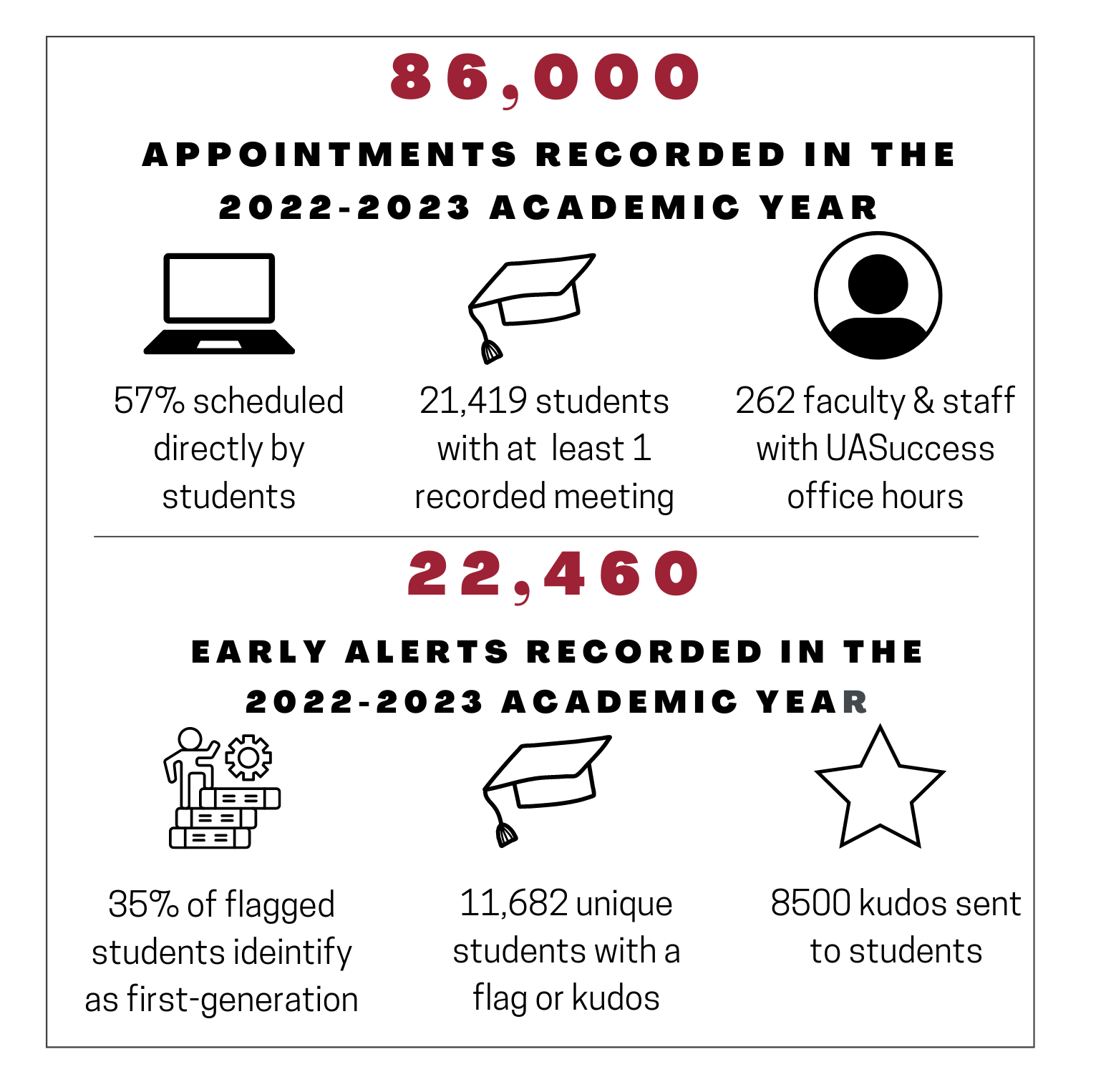
Who uses UASuccess?
UASuccess is used by a wide range of stakeholders across campus, aiming to provide a comprehensive case management experience that allows the campus community to provide dynamic and personalized support to students. Users include:
- Students
- Academic advisors
- Faculty and instructors teaching courses
- Academic success advocates
- Student affairs support advocates